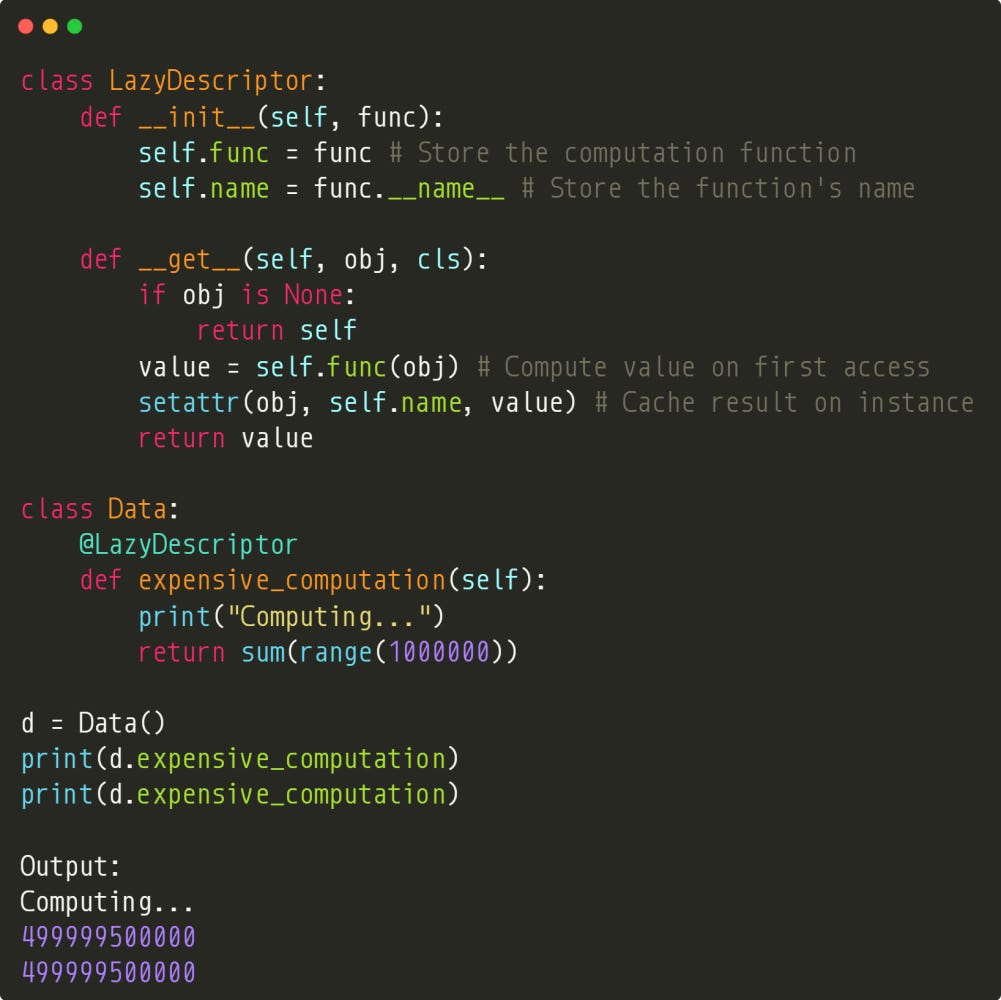Advanced Python Tricks that Make You Look Like a Genius
Do you have repetitive data tasks stealing your time?
Manually cleaning data, generating the same reports, and running ad hoc analyses—it adds up fast. Julius Notebooks lets you build reusable, step-by-step workflows in plain English.
Instead of starting from scratch every time, you can create smart systems that do the heavy lifting for you.
Structure your analysis clearly and logically
Automate repetitive steps without writing code
Reuse workflows across teams, clients, or projects
Focus on insights, not the grind
And with Julius, you also get:
Connect all your data sources, like your databases or data warehouses, and pull in the latest data every time you run your analysis
Interact directly with APIs to pull in more data or enhance your workflows
Save frequently used prompts to streamline repetitive tasks and maintain consistency in your analysis.
Import libraries like Plotly, Seaborn, and Matplotlib, letting you create the visuals you need.
Stop repeating yourself. Start building smarter. Save time.
Try Julius and create your first notebook today.
Introduction
The art of genius is hiding complexity in plain sight.
The greatest discoveries in history were made by those unafraid to push the boundaries. They were the ones who sought more. It was the people who gazed across endless oceans and asked, “What lies beyond?” who discovered new lands and civilizations.
Learning Python often begins with mastering the basics: variables, loops, and conditionals. But eventually, you’ll reach a point where that’s no longer enough. You’ll start craving something more, yes, those next-level techniques that clean up your code, boost performance, and make others say, "Wait... what did you just do?"
Python’s simplicity is deceptive. Beneath its beginner-friendly syntax lies a depth that only reveals itself to those who actively seek it. And once you go deeper, you’ll find patterns and tools that can transform your code from merely functional to truly elegant.
In this article, I’ll show you some of these advanced Python features and tricks—techniques that go beyond "just working." They’ll help you write code that is not only correct but also readable, maintainable, and performance-efficient.
Using Dynamic Function Dispatching
The if-else statement is a Python fundamental. While useful, the traditional if-else can get messy and hard to manage as the number of conditions grows. Let's look at an example:
This implementation of handle_command() works fine for a small number of commands, but it quickly becomes messy and hard to maintain when you start adding more (elif chains are painful with 10+ cases).
To avoid this mess, you can use dynamic function dispatching. Dynamic function dispatching means deciding at runtime which function to call based on some dynamic condition, often based on the type of the argument, a value, or an object’s attributes. Think of it like a smarter if-elif ladder where Python decides which function to execute based on context, not static code flow. It’s a core idea behind polymorphism and flexible design.
Replacing long if-else chains with a dispatch dictionary offers significant advantages in readability, scalability, and maintainability. Here's how we can use a dispatch dictionary to improve the code:
In this code, instead of using chunky if-else chains, we are using a command map that we can easily update if we need to add more commands. No nested conditions or indentation hell. This approach makes the code more readable, scalable, and easier to update. This trick is considered to be Pythonic.
Using a Context Manager as a Timer
Most people only associate context managers (with statement) with file handling. They miss that the pattern solves a bigger problem. Context managers are ideal for handling any resource that has a defined start and end. This includes:
File I/O
Logging sessions
Database transactions
Network or database connections
Performance timing
Thread or lock management
The with statement ensures that setup and cleanup happen automatically, even in the presence of exceptions. This makes your code both cleaner and more reliable.
Using a context manager to time the execution of code is a clean, Pythonic solution. Instead of manually tracking time before and after a block of code, a context manager does it for you. Typically, a context manager is implemented as a class with enter and exit methods. But Python offers a much more concise approach using the @contextmanager decorator from the contextlib module. This allows you to write generator-style context managers with far less boilerplate. Here is how you can use a context manager as a timer:
This context manager timer will time any code block.
When you use the @contextmanager decorator, Python wraps the generator function in a context manager class that correctly implements the enter and exit methods. However, the @contextmanager decorator does not automatically wrap your "yield" in try-finally blocks; you must explicitly add it. This differs from class-based managers, where exit() inherently provides this safety.
Using a Descriptor for Lazy Property Caching
As you may already be aware, operations such as large summations or database queries can be very costly. In situations where computations are resource-intensive but their results are reusable, you can leverage Python’s descriptor protocol to perform lazy evaluation; that is, compute the result only once and cache it for future accesses. This can significantly improve performance by avoiding redundant work. Here is an example:
A descriptor is a Python object that customizes attribute access, specifically, getting, setting, or deleting attributes, for a class. Here's how it works: The LazyDescriptor class wraps a method, storing its function and name. By defining the __get__ method, LazyDescriptor becomes a non-data descriptor (because it implements only __get__, not __set__ or __delete__).
In this code, the LazyDescriptor class wraps a method, storing both the function and the attribute name. When the decorated attribute is first accessed:
__get__ is called.
It computes the result.
The result is stored in the instance’s dict under the attribute name.
Future accesses get the value directly from dict, skipping get.
This improves performance for expensive operations by computing the result only when needed and then caching it.
Multiple Unpacking in a Single Line
Merging dictionaries is a common operation in Python operations. If you want to merge dictionaries, you can either use bulky loops or utilize the dictionary unpacking operator (**). The dictionary unpacking operator is an extension of Python’s unpacking syntax introduced for dictionaries in Python 3.5+. Here is how you can use it to merge dictionaries:
In the code, {**defaults, **user_prefs} unpacks the key-value pairs of defaults and user_prefs into a new dictionary, with later pairs (from user_prefs) overriding earlier ones for duplicate keys.
You can see how this method simplifies a potentially verbose task into a one-line intuitive operation. It simplifies the merging of default settings with user-preferred settings.
If you are using Python 3.9 or later, you can also use the | operator to merge dictionaries. The | operator’s syntax is cleaner and more readable, reducing visual noise compared to the ** operator’s requirement for curly braces. It is important to note that both operators create a new dictionary without modifying the input dictionaries, ensuring immutability. Here is how you can use the | operator:
You can see that both methods achieve the same results. Both operators handle duplicate keys by keeping the value from the right-hand-side dictionary. In the example, user_prefs["lang"] = "fr" overrides defaults["lang"] = "en," resulting in config["lang"] = "fr."
Wrap-Up
I bet you'll agree that Python gets more interesting when you start digging into capabilities beyond the basics. The most important thing to note is that advanced Python isn't about writing obscure or unreadable code; it's about expressing powerful ideas simply and clearly.
Indeed, "The art of genius is hiding complexity in plain sight." This means writing code that appears simple, intuitive, and easy to use or understand, even though its underlying mechanisms are incredibly intricate, sophisticated, or difficult to achieve. The simplicity must be immediate, while the complexity remains subtle. Keep it advanced, but keep it simple. Thanks for reading.